Color Picker
The Color Picker is used in several locations across Discover, Present, Publish, and Illustrate. It's used to change the background color of reports and charts, and to change font colors for titles, labels, and more. Each color component that can be customized has its own button with a color picker that drives the color for that component only. For instance, if you change the color from the Report Background color picker in Discover, only the report background will be changed; all other components (like chart background, report title, data labels, etc) will be unaffected.
Color Types
The color picker offers a few methods for selecting a color, with each method offering a different range of colors. You can choose a color that exists in your currently selected design theme, select from a range of standard colors, or add your own custom colors.
Theme Colors
When any of the color pickers are opened, the first category of colors to choose from is the 'Theme Colors'.
Theme Colors are all the colors that exist in the currently selected theme. In the image below, the chosen theme is 'Lazer'; the Theme Colors menu displays all the colors assigned to the Lazer theme.

When a different theme is chosen, the Theme Colors are updated accordingly; here the 'Gold' theme was selected:

Standard Colors
The 'Standard Colors' menu displays the same range of colors regardless of which theme was selected.
More Colors
Click 'More Colors' to create a custom color. Here, the given theme is 'Purple Orchid':
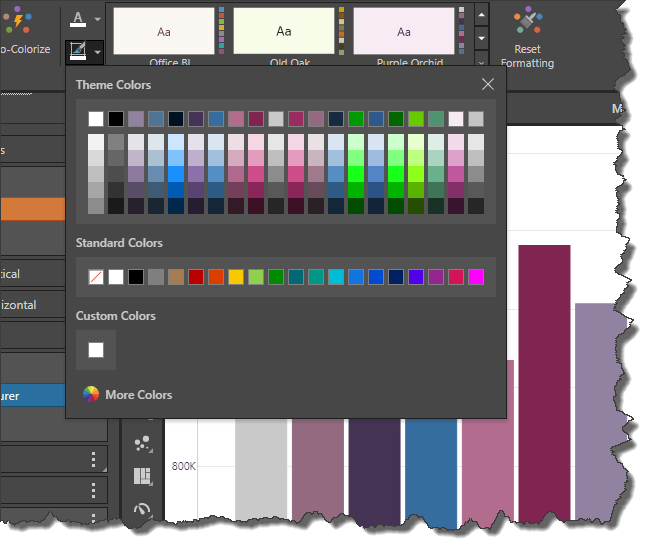
When 'More Colors' is selected, the Custom Colors dialog opens and any color may be chosen using the Hex color picker. To choose a color you can click a color from the color window, use the color slider, or change the values in the RGB channels (black highlight below). Use the alpha channel to change the transparency (blue arrow below):

Click OK to confirm your custom color selection.
Custom Colors
'Custom Colors' will only be displayed if at least one custom color has already been configured. They will be displayed below 'Standard Colors':
